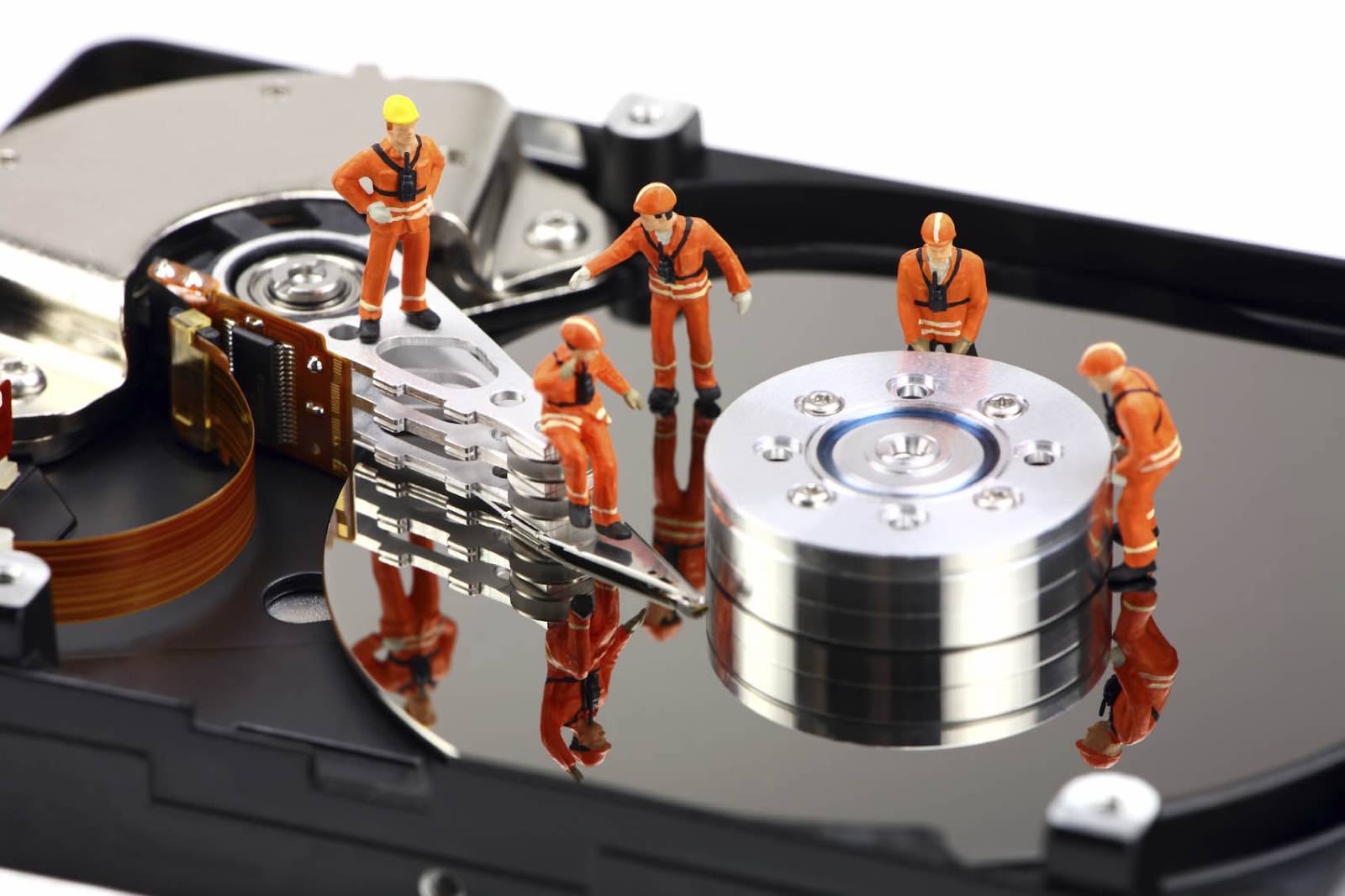How To Data Recovery On IOS?
It can happen that after the unfortunate incident, the broken screen of the phone does not respond at all or, in the worst case, it does not turn on. Also, you don’t have an OTG gear at your fingertips to unlock it. This makes its content inaccessible. Do not be afraid ! There is a solution.
What to do in this specific case is to use software to your files on your smartphone whose screen is broken. Their role is to give you the possibility of having access to your screen by projecting it on a PC. But before using them, you must first (before the screen is unusable) have enabled USB debugging on your phone.
In case you don’t have OTG mouse or OTG keyboard, and USB debugging is not enabled on your broken-screen smartphone, you only have one solution left. Reboot into Recovery Mode . You then have to be careful and follow the step-by-step instructions to get there.
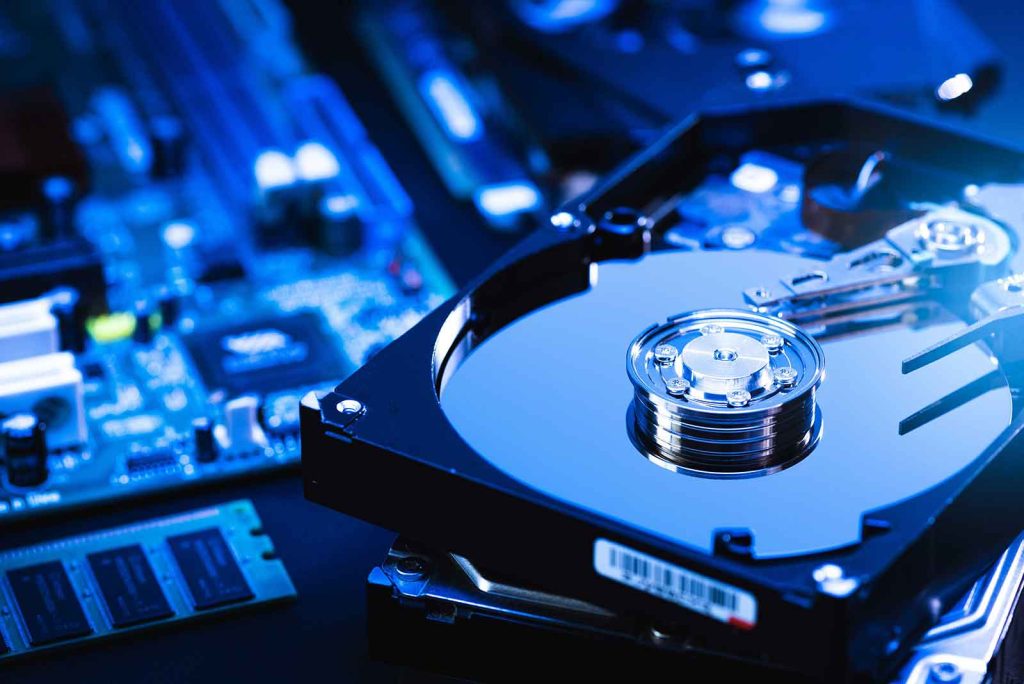
You now know how to easily recover your data on your Android phone whose screen is broken. However, when the smartphone with the broken screen is on IOS , the procedure is a little different. How to recover the data in this case?
When you are an iPhone owner and your phone screen is broken, recovering your files is very easy. But you must first have connected the smartphone to your PC and have authorized your computer to access your iPhone. Here is the procedure that can allow you to find and save your files.